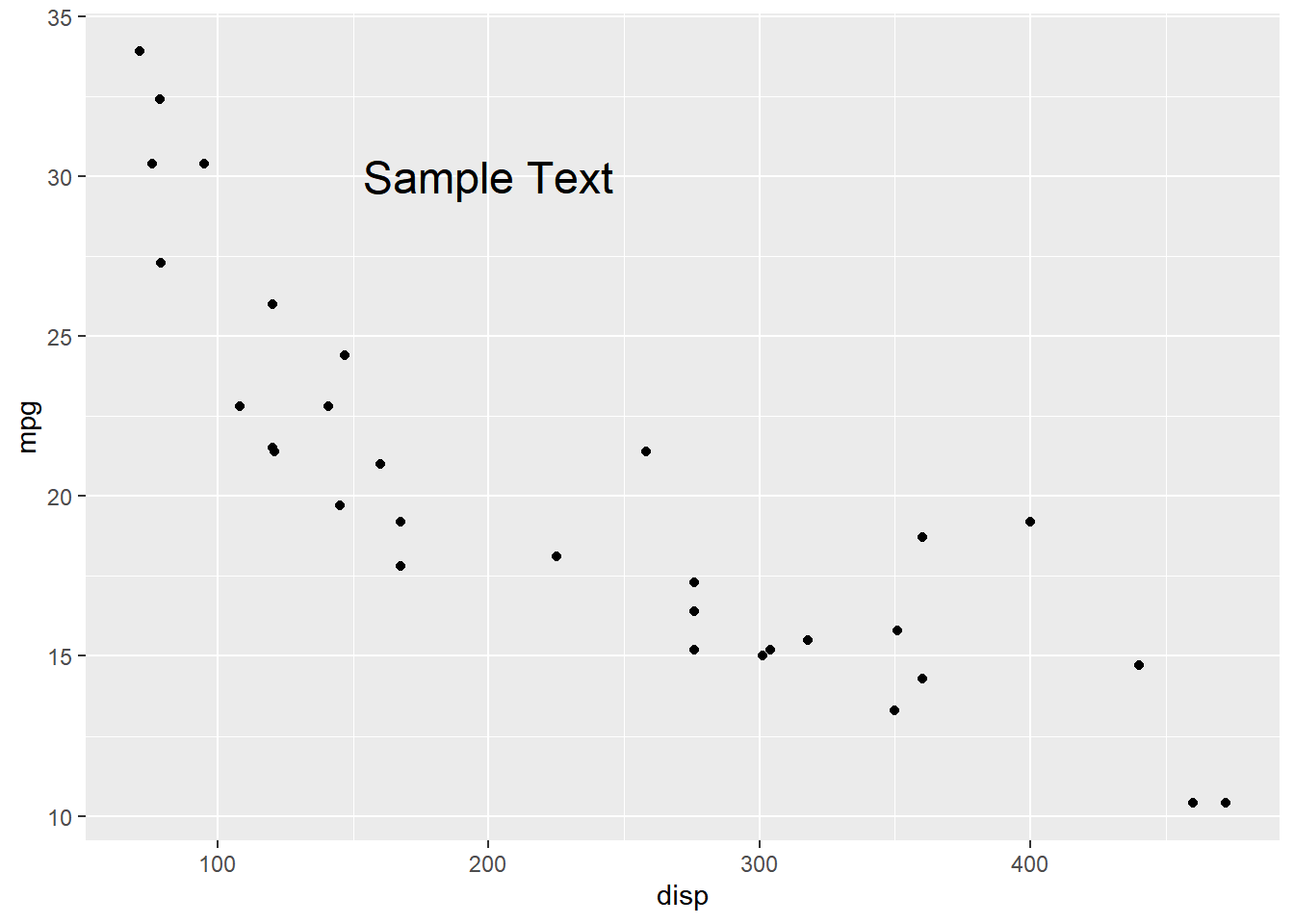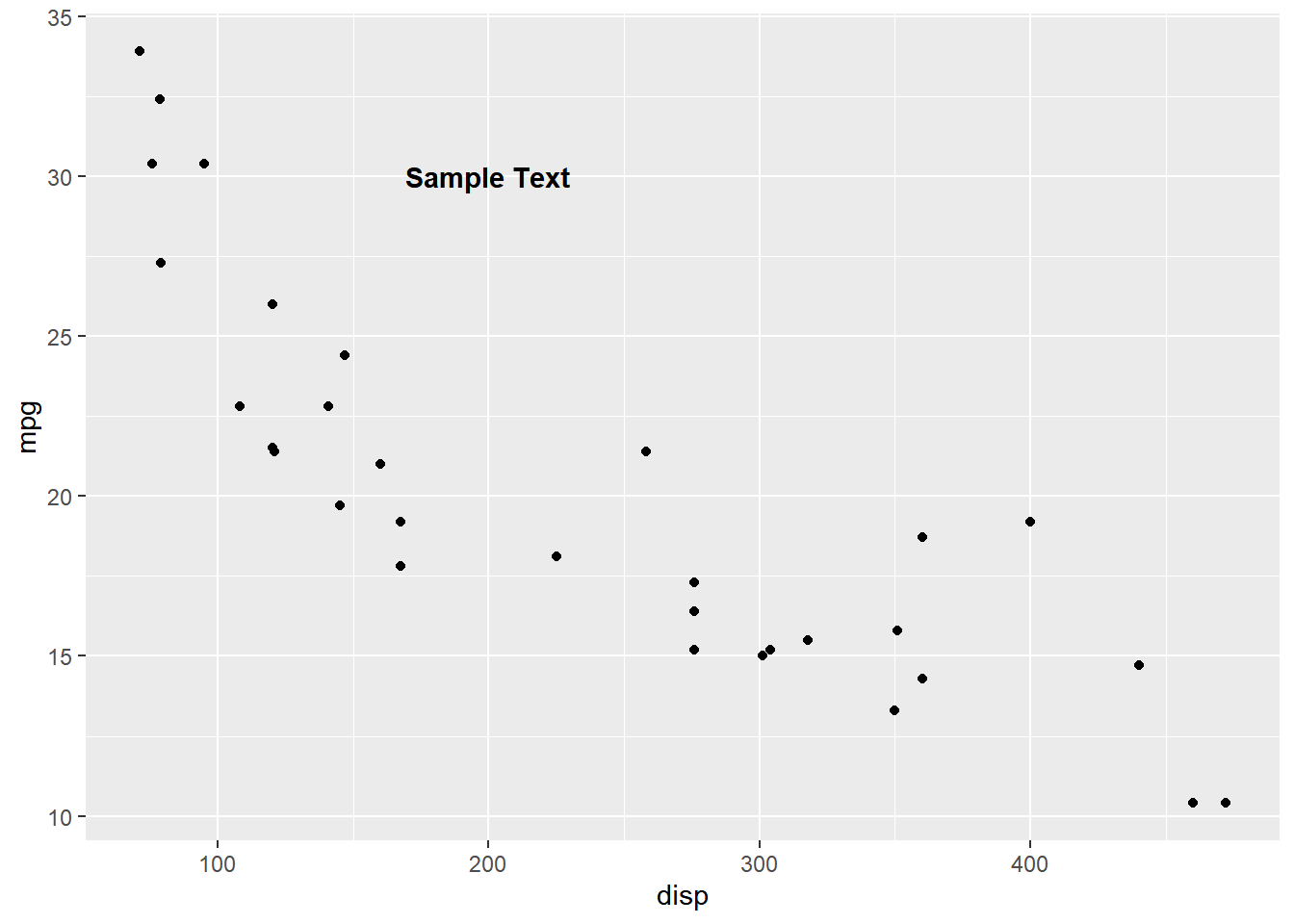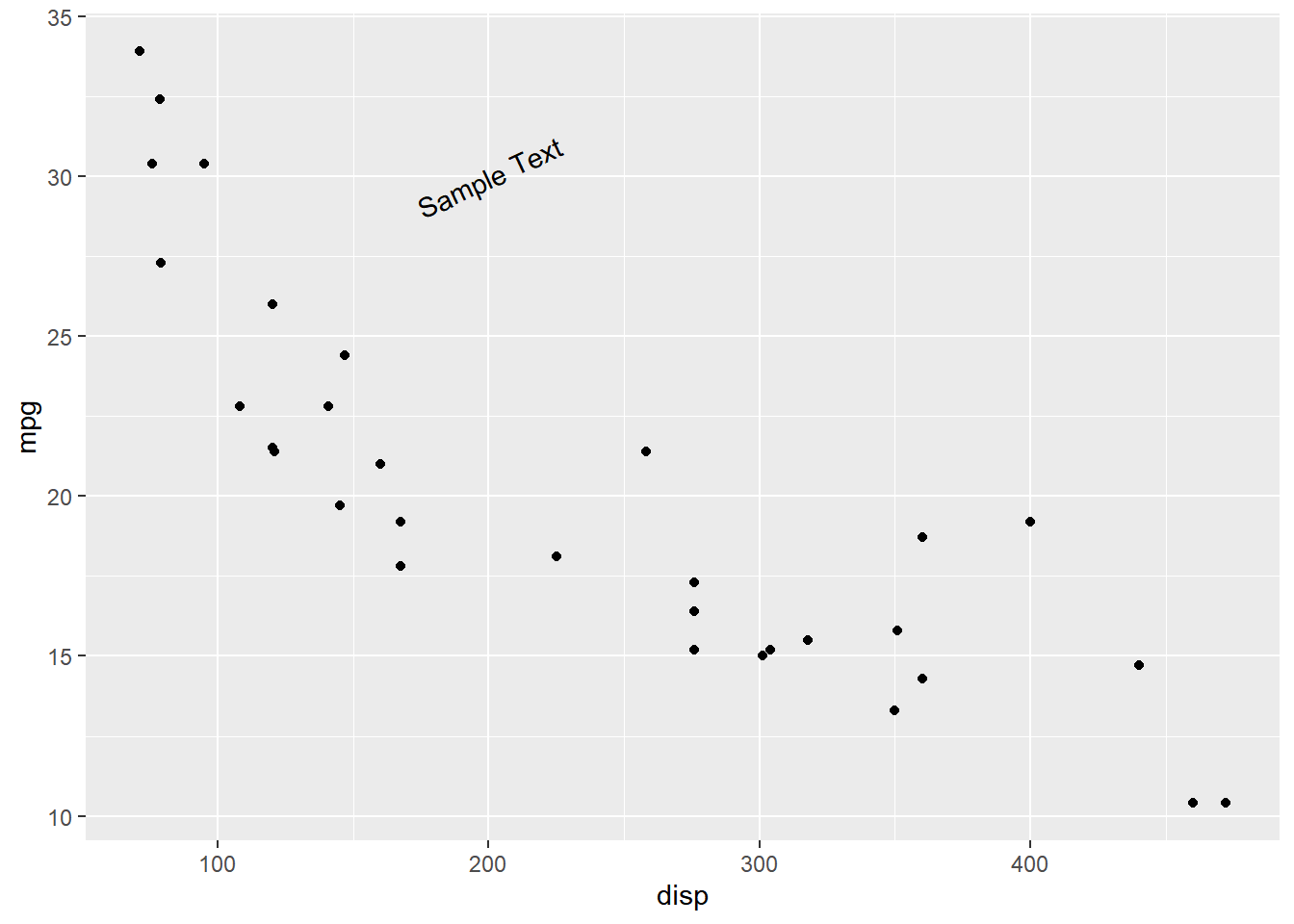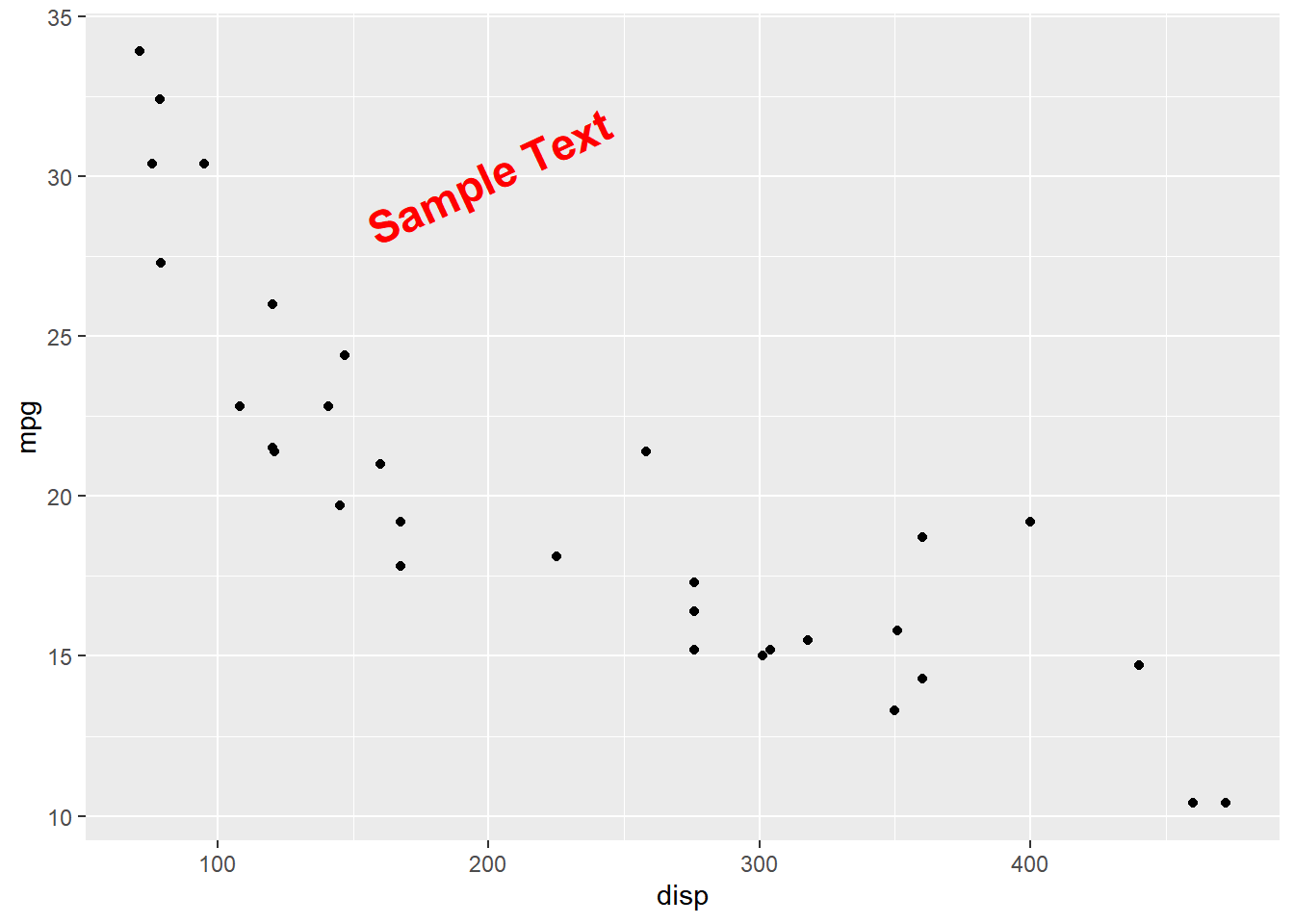Chapter 5 Text Annotations
5.1 Introduction
In this chapter, we will learn to add text to the plots.
- add custom text
- modify color
- modify size
- modify fontface
- modify angle
5.2 Annotate
We will use the annotate() function to add custom text to the plots. You can
use the annotate() function to add rectangles/segments/pointrange as well but
our focus will be on adding text. Let us start with a simple scatter plot.
annotate() takes the following arguments:
geom: specify textx: x axis locationy: y axis locationlabel: custom textcolor: color of textsize: size of textfontface: fontface of textangle: angle of text
5.2.1 Add Text
Let us begin by adding text to a scatter plot. We will use the mtcars data set
and continue to examine the relationship between displacement and miles per
gallon. To add the text, we have to indicate that we are using annotate()
for adding text, and we do this by ensuring that the first input is the word
'text'. Now, ggplot2 knows that it should add a text to the plot but it still
needs other information such as:
- where should the text appear on the plot i.e. location of the text
- and the text itself
We will provide the location by specifying points on the X and Y axis which are
also the second and third inputs to annotate() and the final input is the text
itself, which in our example is 'Sample Text'.
ggplot(mtcars) +
geom_point(aes(disp, mpg)) +
annotate('text', x = 200, y = 30, label = 'Sample Text')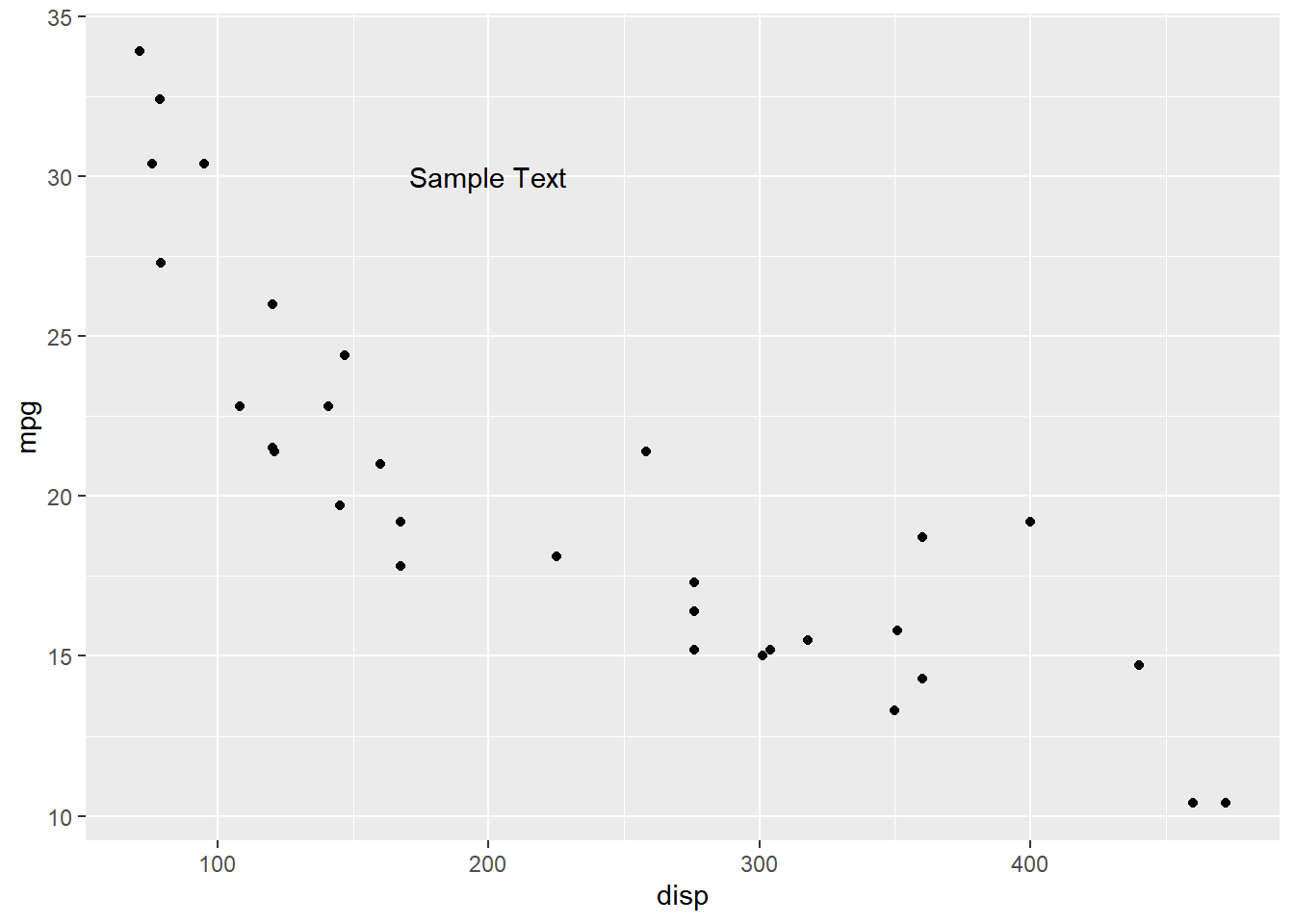
5.2.2 Color
Now that we know how to add text, let us look at modifying the appearance of
the text. To change the color, use the color argument. In the below example,
we modify the color to 'red'.
ggplot(mtcars) +
geom_point(aes(disp, mpg)) +
annotate('text', x = 200, y = 30, label = 'Sample Text', color = 'red')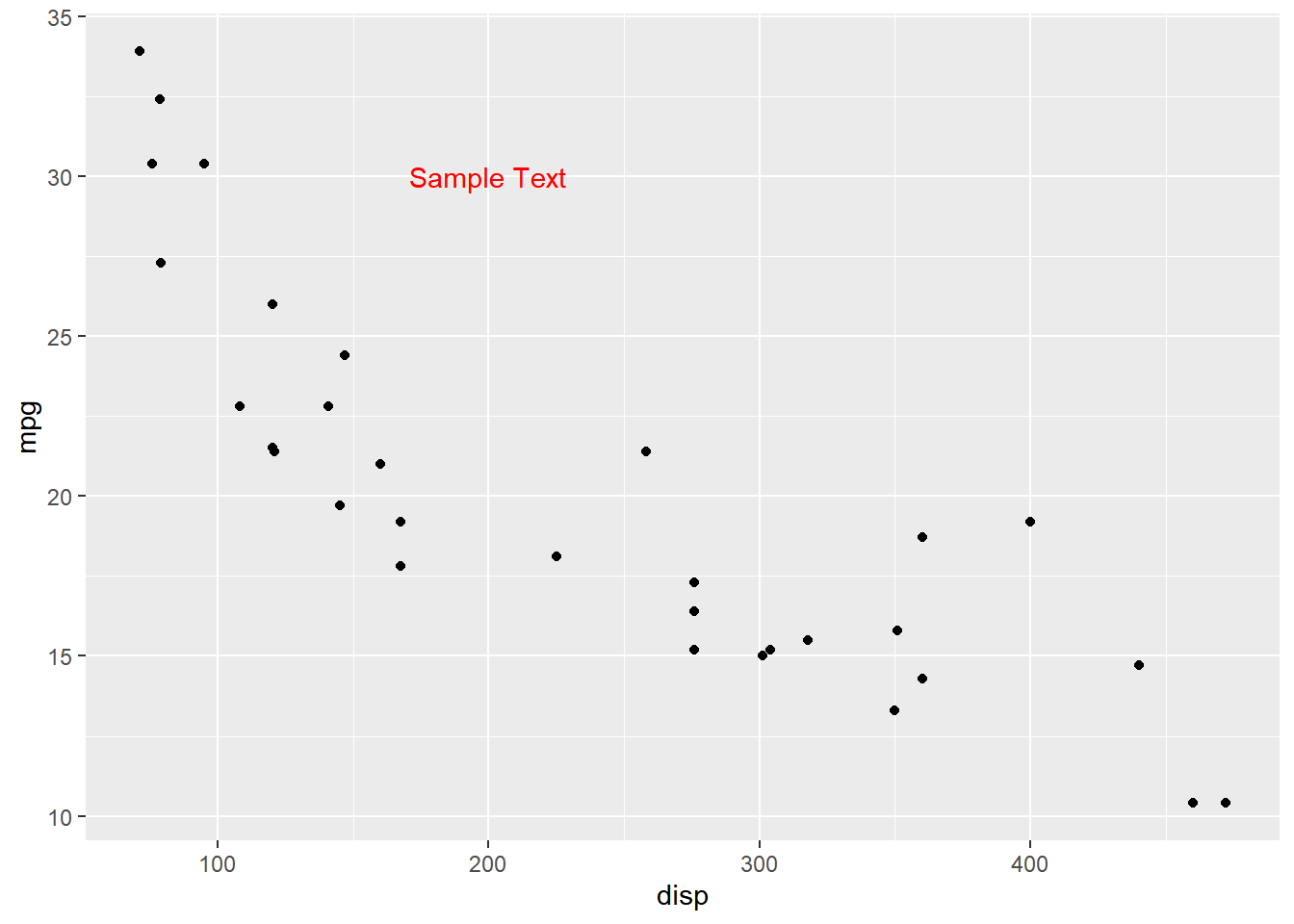
5.2.3 Size
The size argument can be used to modify the size of the text.
ggplot(mtcars) +
geom_point(aes(disp, mpg)) +
annotate('text', x = 200, y = 30, label = 'Sample Text', size = 6)